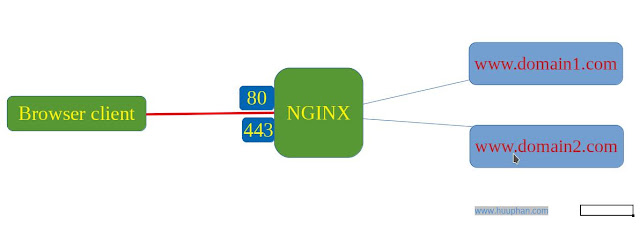netstat command not found in CentOS 7 / RHEL 7
Netstat command is tool to check the network configure and activity. The default centos 7 and RHEL 7 not found netstat command. How to use netstat command on Centos 7 and RHEL 7 To find out which package provides "netstat" command. yum provides */netstat Or yum whatprovides */netstat The output screen as below net-tools-2.0-0.22.20131004git.el7.x86_64 : Basic networking tools Repo : @base Matched from: Filename : /bin/netstat Install netstat command # yum install net-tools The output screen as below: Loaded plugins: fastestmirror Loading mirror speeds from cached hostfile * base: ftp.jaist.ac.jp * epel: mirror.ehost.vn * extras: ftp.jaist.ac.jp * updates: ftp.jaist.ac.jp Resolving Dependencies --> Running transaction check ---> Package net-tools.x86_64 0:2.0-0.22.20131004git.el7 will be installed --> Finished Dependency Resolution Dependencies Resolved ======================...