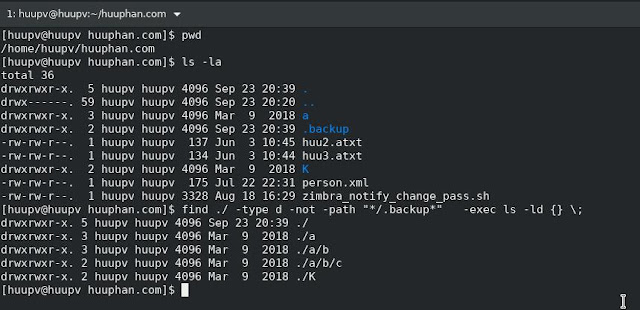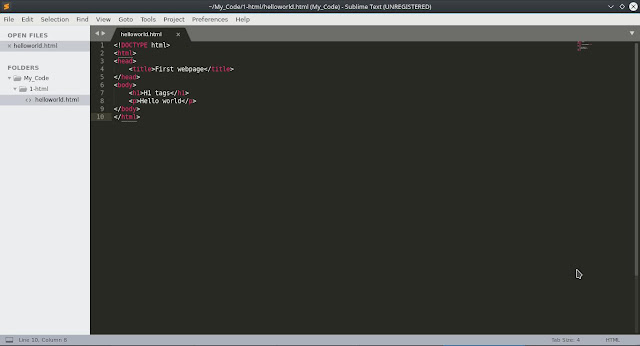How to create a local yum repository for Centos/Redhat/Fedora

In this tutorial, How to create a local yum repository for Centos / Redhat / Fedora . Step 1: mount your ISO file Create folder path /mnt/dvd [huupv@huupv huuphan.com]$ sudo mkdir -p /mnt/dvd If you used a physical DVD [huupv@huupv huuphan.com]$ sudo umount /dev/sr0 [huupv@huupv huuphan.com]$ sudo mount -t iso9660 -o ro /dev/sr0 /mnt/dvd If you used an IOS file [huupv@huupv huuphan.com]$ sudo mount -t iso9660 -o loop,ro /opt/CentOS-7-x86_64-Minimal-1511.iso /mnt/dvd Step 2: Create the repository I'll use vi editor. [huupv@huupv huuphan.com]$ vi /etc/yum.repos.d/local.repo Add the following lines: [local] name=Local DVD or ISO repository baseurl= file:///mnt/dvd gpgcheck=0 enabled=1 Step 3: Test your local repository I installing nginx package using local repository. [huupv@huupv huuphan.com]$ yum install --disablerepo="*" --enablerepo="local" nginx