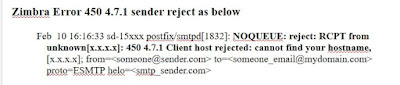Zimbra Troubleshooting: A Comprehensive Guide

Introduction Zimbra is a powerful open-source email server solution trusted by businesses worldwide. However, like any server application, it can face occasional issues that disrupt its smooth operation. Whether you're a system administrator or an IT professional, mastering Zimbra troubleshooting is essential for ensuring minimal downtime and optimal performance. In this guide, we'll walk you through practical solutions for resolving common problems with Zimbra, from basic configurations to advanced diagnostics. Understanding Zimbra and Common Issues What is Zimbra? Zimbra Collaboration Suite (ZCS) is a feature-rich email, calendar, and collaboration platform. It supports both cloud-based and on-premises deployments, making it versatile for organizations of all sizes. Common Issues in Zimbra Mail Delivery Failures : Emails not being sent or received. Service Downtime : Zimbra services failing to start or stop. Authentication Problems : Users unable to log in. Performance Issues...