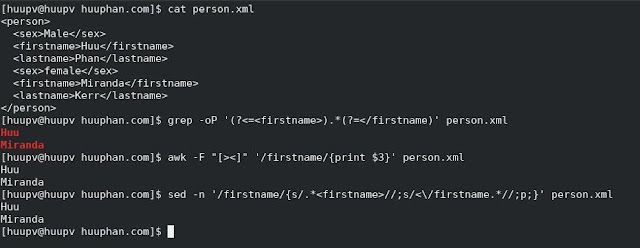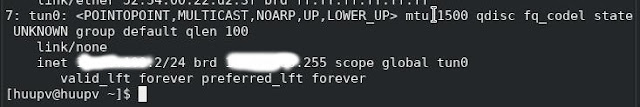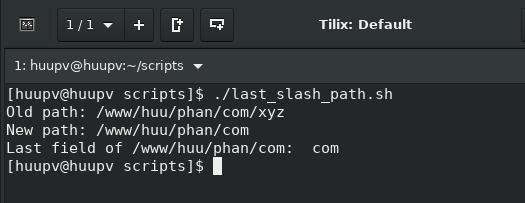Run bash script on boot time on centos
How to Auto Execute Commands/Scripts During Reboot or Startup on centos . Many method to execute a command or run scripts during startup. Method 1: Linux Execute Cron Job After System Reboot Use @reboot in cron scheduler. It will run once, at startup after reboot your system. Edit crontab # crontab -e To run a script called /home/huuphan/auto_excute.sh @reboot /home/huuphan/auto_excute.sh Method 2: Using /etc/rc.d/rc.local file This method is vaild for systemd-based distributions. To grant execute permission to /etc/rc.d/rc.local # chmod +x /etc/rc.d/rc.local And add your script at the bottom of the file /etc/rc.d/rc.local # echo "/home/huuphan/auto_excute.sh" >> /etc/rc.d/rc.local Conclusion In this article, how to Run bash script on boot time on centos. Use two method: Crontab and /etc/rc.d/rc.local file.