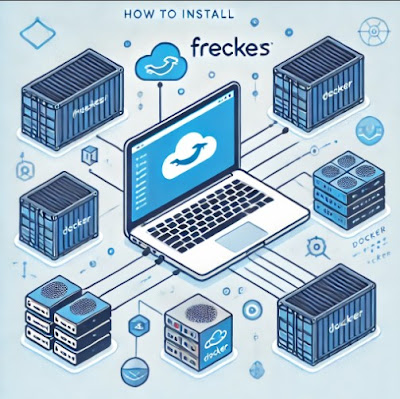Script Debugging in Shell: A Comprehensive Guide

Introduction Debugging Shell scripts is a crucial skill for system administrators, developers, and anyone working with Shell scripting. Scripts can contain errors that lead to unexpected behaviors, making debugging essential for smooth operations. This article explores the techniques, tools, and best practices for effective script debugging in Shell. Whether you're a beginner or an advanced user, you'll find valuable insights to enhance your scripting workflow. Understanding Script Debugging in Shell What is Script Debugging? Script debugging involves identifying and resolving errors or bugs in a Shell script. Debugging ensures scripts run as intended, preventing system errors and enhancing performance. Why Debug Shell Scripts? Error Detection: Identify syntax or runtime errors. Optimization: Improve script efficiency. Reliability: Ensure the script performs consistently across environments. Techniques for Debugging Shell Scripts Using Debugging Options set -x (Enable Debu...